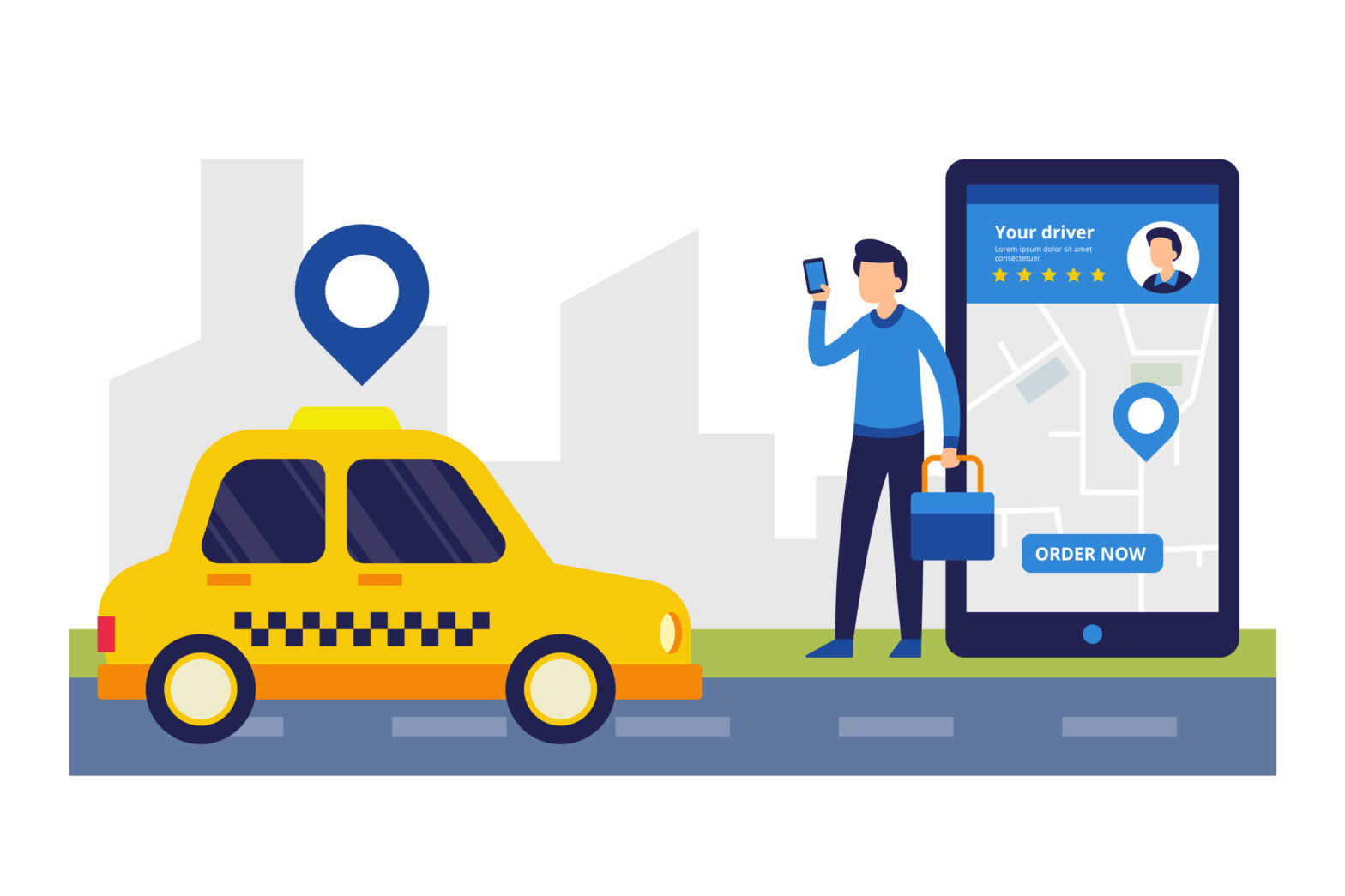How to Book a Taxi Online.
Booking a taxi online has never been easier! Follow these simple steps to secure a ride in just a few clicks:
-
Choose a North Cab Zone Taxi Service: Start by selecting a reliable taxi booking platform or app. Look for services with good reviews, ratings, and a user-friendly interface.
-
Enter Your Pickup Location: Input your current location or allow the app to detect it automatically for seamless navigation.
-
Set Your Destination: Specify where you want to go. The platform will usually show an estimated fare for the ride, helping you plan your budget.
-
Select Your Vehicle Type: Choose a car that fits your needs, whether it’s a standard taxi for a quick ride, a luxury car for comfort, or a larger vehicle for group travel.
-
Schedule Your Ride: Either book a taxi immediately or schedule it for a later time that suits your travel plans, especially useful for airport pickups or late-night rides.
-
Confirm Your Booking: Double-check all the details and confirm the booking. You’ll typically receive a confirmation message or email with the driver’s details and an ETA.
-
Track Your Ride: Most platforms let you track your driver in real time, so you know exactly when to expect them. No more waiting in uncertainty!
With these simple steps, enjoy a hassle-free and reliable ride experience. Booking online saves time and eliminates the inconvenience of traditional taxi hunting.